With 79% of job applicants using social media in their job search, it is imperative for shops to post and share their technician job openings on websites like Facebook, LinkedIn, and Instagram.
Sounds easy enough, right? Well, kind of.
It turns out there are several ways to find technicians on social media, and of course, each social platform is a little different. In order to reach the most people and increase the chances of finding qualified technicians, shops should be posting jobs in as many places as possible.
For this article, we will focus on how shops can use Facebook to find technicians to hire.
Why Advertise Technician Jobs on Facebook?
With 2.989 billion users, Facebook is the most active social media platform—making it the social site employers have the largest potential to reach candidates on.
What’s even better is that Facebook makes it pretty easy to share job openings—giving shops looking for technicians several free and paid options to advertise for jobs.
How to Advertise Technician Jobs on Facebook
Write a Facebook Post
The easiest, and most obvious, way to promote job openings on Facebook is by writing and sharing a post from your shop’s Facebook page. There are two different approaches shops can take:
- Attract active candidates. These are the technicians that are actively looking for a new job. These candidates are more likely to pay attention to your, “We’re hiring!” posts. Make sure to include a link in your post to your career page, Top Shop page, or job board posting so they can easily learn more. Unfortunately, only about 5% of candidates are actively searching for jobs, so it’s also important to engage passive candidates as well.
- Attract passive candidates. While they aren’t actively looking for jobs, these are the technicians that are still open to new opportunities. These candidates don’t want to see your job ads. Instead, they want to get a feel for what it’s like to work at your shop. They’ll appreciate posts around employee appreciation, behind-the-scenes, and team events—the things that make your shop look like an attractive place to work.
Boost a Facebook Post
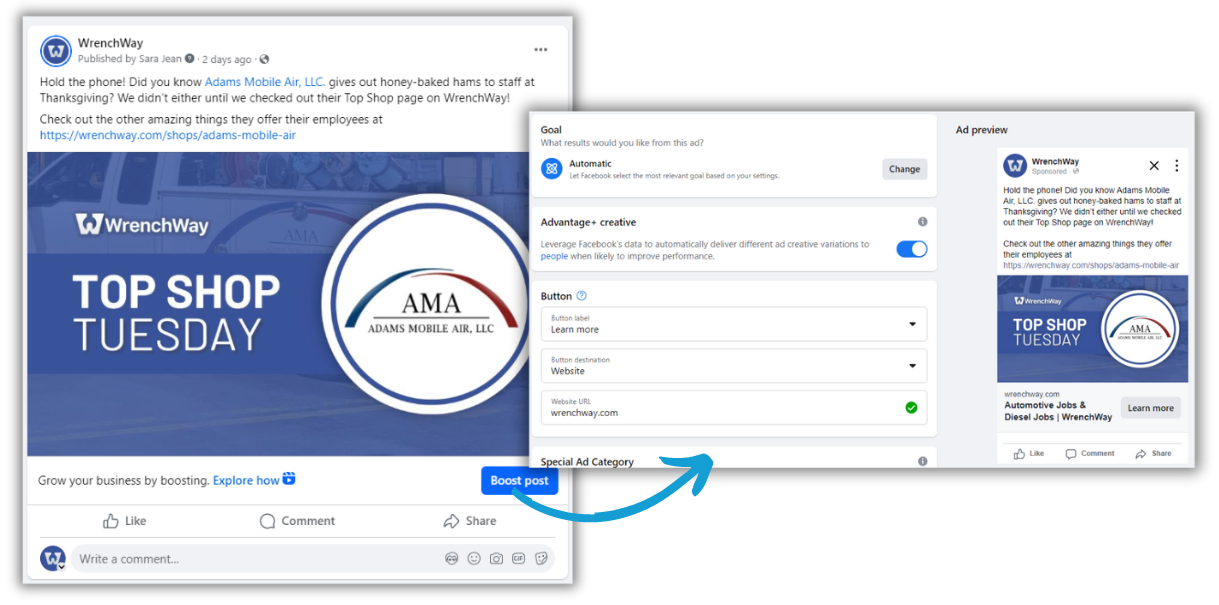
For any post you create on Facebook, you have the option to pay to “boost” the post to reach a larger audience. Boosting a Facebook post can help your post receive more reactions, shares, and comments while also expanding your reach to a larger audience.
When you boost a post, you’re able to:
- Include a button with a call to action or link to apply
- Set the audience that you want to see your ad
- Select the duration of the ad
- Set a budget for advertising
Boosting a Facebook post is an easy way to dip your toes into Facebook advertising, without diving in head first.
Create a Facebook Ad
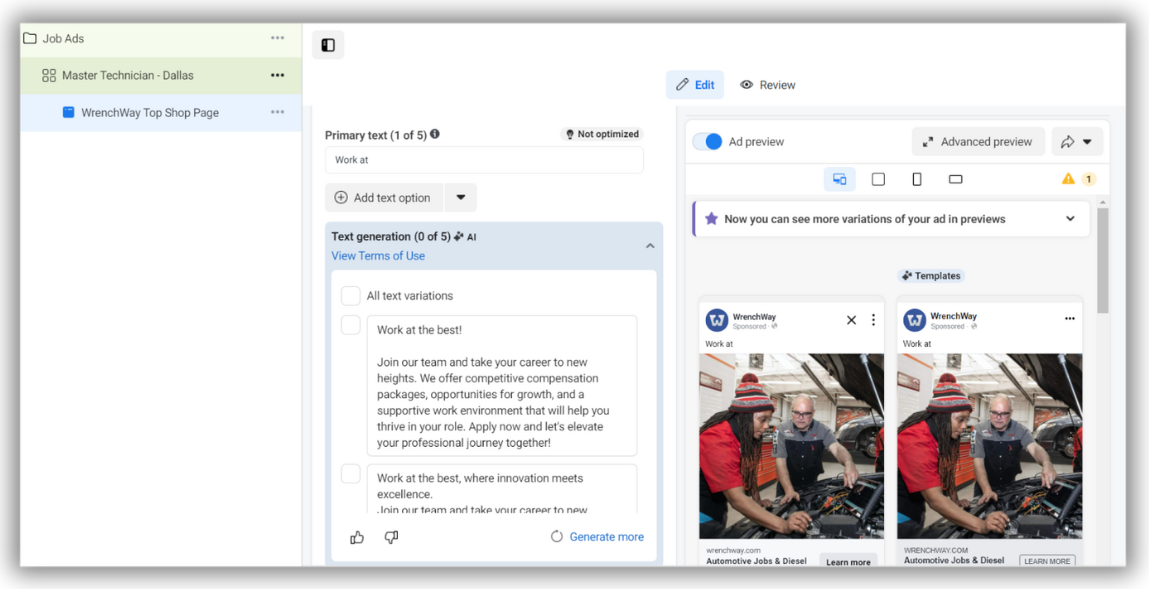
In addition to boosting a post, Facebook also gives you the option to create an ad. While boosting a Facebook post is more simple, creating an ad campaign offers more customization options, such as:
- Additional ad placement choices
- More ad objective options
- More control over how the ad looks
- Advanced targeting capabilities
Creating Facebook ads isn’t as intimidating as you’d think. Facebook now uses AI to help you with the ad creation process—providing several suggestions for text and images.
Post Jobs in Facebook Groups
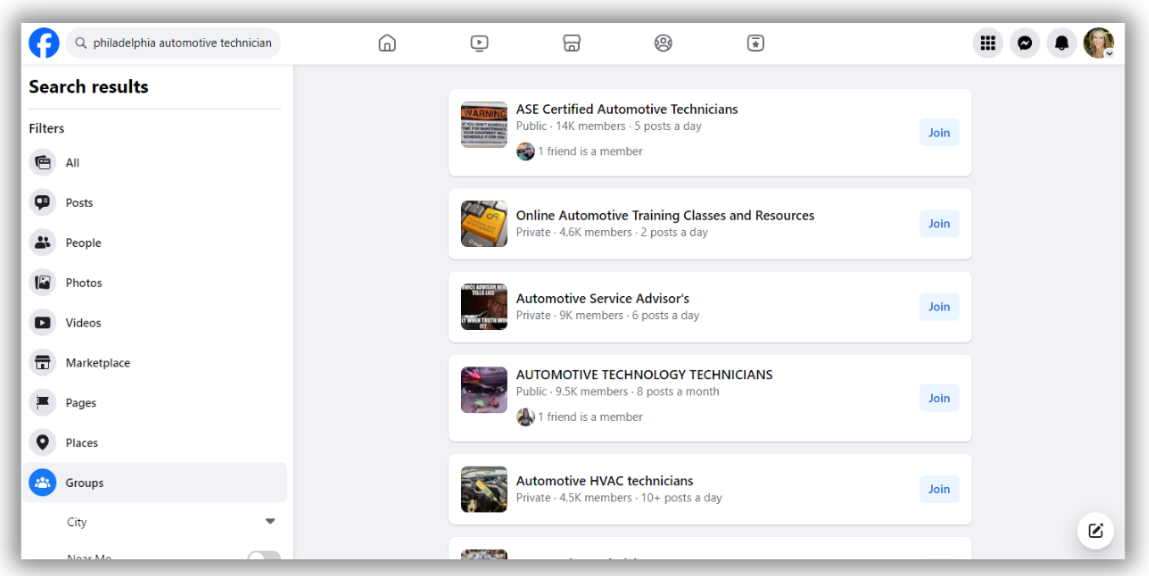
An often-forgotten place to post jobs on Facebook is within Facebook groups. This does require some research upfront to find and identify groups where it makes sense to post your job openings. However, when done strategically, you get your job opening in front of an awesome applicant pool.
Like regular Facebook posts, it’s important to post content to these groups that can attract not only active candidates, but passive candidates as well. Don’t limit yourself to “We’re hiring!” posts. Mix in some content that shows what makes your shop a great place to work to catch the attention of those passive candidates.
Dealership Gains 8K Page Visits to Technician Openings on WrenchWay
Brad McKinney, Director of Talent Acquisition at Cavender Auto Family, explains how they drove applicants to their WrenchWay Top Shop page by running a targeted Facebook ad campaign, resulting in nearly 8,000 page visits and an increase in applicants.
Bonus: Advertise on Instagram, too!
As of April 2023, Instagram has roughly 1.628 billion users. It’s growing popularity, especially amongst young adults, makes it a great place for shops to advertise technician job openings. The great news is, if you’re already advertising on Facebook, you can also run paid ads on Instagram with a few simple clicks.
Since Facebook, now known as Meta, acquired Instagram in April 2012, they have made it very easy to push your Facebook ads to Instagram. All you need to do is select your Instagram account and choose your desired ad placements on Instagram.
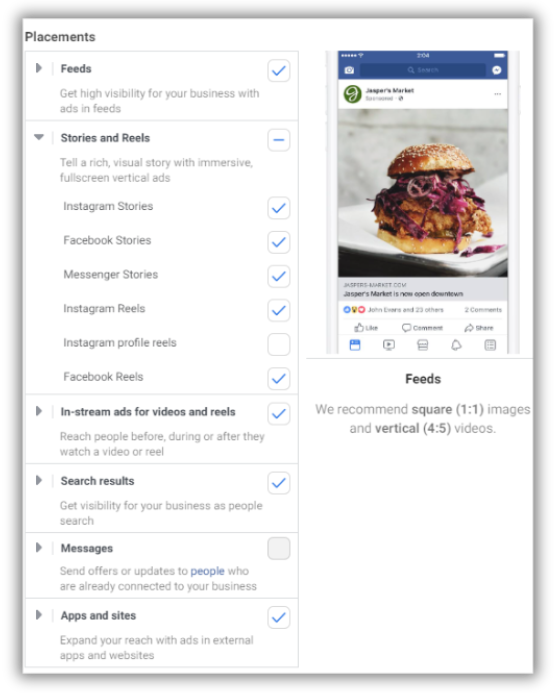
Editor’s Note: Last updated June 2024. This article was originally published in April 2022 and has been revamped and updated for accuracy and comprehension.





